Fax
Out-going fax service is available at all Richmond Public Library locations.
The library will not receive incoming faxes.
Costs:
- Local (including 800 numbers): free!
- Long Distance: free!

Copy
Copying is available at all RPL locations. Copying is $.15 a page. Money is inserted into the equipment next to the copier.
Step 1
Locate the copier within your branch. Staff are happy to show you where it is.

Step 2
Lift the copier cover and place the item face down on the glass. Add the money to the equipment next to the copier. The machine accepts change and dollar bills. If you have a multiple page document that you’d like saved as one file, please use the feeder.

Step 3
Close the copier cover and press start.

Scan
Scanning is free and available at all RPL locations. Each branch has an Envisionware Library Document Station. With the Library Document Station, you can scan books and documents (color, black and white, grayscale) and convert to PDF, searchable PDF, and Word. Scanned documents can be sent digitally via:
- Smart Phone
- USB drive (USB drives are available at the desk for $5.00)
- Google Drive
- OneDrive
- Fax
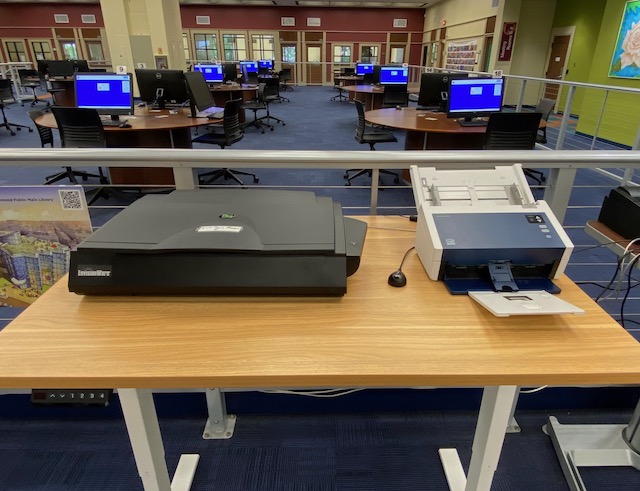
The Envisionware flatbed scanner can be used to scan pages from books and the Documate 6440 can be used to scan and fax double sided documents.