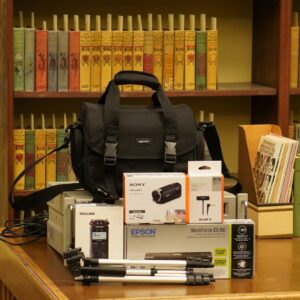Hours - By Appointment
| Sunday | Closed |
| Monday | 9:00am - 5:00pm |
| Tuesday | 9:00am - 8:00pm |
| Wednesday | 9:00am - 8:00pm |
| Thursday | 9:00am - 5:00pm |
| Friday | 9:00am - 5:00pm |
| Saturday | 9:00am - 5:00pm |
The Memory Lab at Main Library
The Memory Lab provides resources for personal archiving and digitization of photos, home movies, and other forms of media. It is a do-it-yourself (DIY) model, meaning we provide step-by-step instructions and guidance, but you control the process from start to finish.
Digitization is useful not only for keeping your materials organized and safe, but it also creates a lasting version that can be shared with long-distance loved ones or future generations. Whether it is a box of Kodachrome slides, home movies on VHS, or an oral history on audio cassette, we have the tools to help you preserve and share your personal or family history with whoever you choose.
Memory Lab FAQ
The Memory Lab is located in the Main Library’s Special Collections Room, on the Basement level. From the lobby, take the stairs down or the elevator to BR and look for signs to guide you to the Lab.
The following formats can be digitized in the Memory Lab:
- Photographs
- Documents
- Books & scrapbooks
- VHS/VHS-C
- Slides & negatives
- Cassettes/microcassettes
- DV/MiniDV
- Beta
- 8mm film/Super8 film
- Sony 8mm/Digital8/Hi8 video
- Reel-to-reel audio
- DVD
- 3.5” floppy disks
- Vinyl records
- 16mm film (projection only)
Use of the Memory Lab is free to any member of the public. Simply make an appointment using the “Book the Memory Lab” link above and bring a device to store the digital files you create. This can be a physical storage device like a USB or external drive, or you can log into a cloud storage account like Google Drive or Dropbox in the Lab.
Each Memory Lab appointment begins with an orientation to the equipment and software you will need for your project. Staff will be on hand during your appointment to answer any questions you may have and guide you through the process. If you have questions about what you can digitize or how to prepare, reach out to us at (804) 646-1609 or MemoryLab@rva.gov.
Digitization occurs in real-time, meaning that a one hour long VHS tape will take at least one hour to digitize. The total amount of time your project will take depends on the format and quantity that you are working on. All appointments are booked for 4 hours, but you are not expected to stay for the full four hours if not needed. Longer appointments may be approved at the discretion of library staff.
The size of your created files depends on the format being digitized and, in some cases, the quality of your scans. As a general guide, please refer to the information below. If you run out of space on the storage method that you bring, the Memory Lab has storage options available for checkout.
- 1 hour of video footage requires about 1GB of storage space
- 1 hour of audio requires about 60MB of storage space
- 1 scanned slide requires about 3MB of storage space
- Space required for photographs varies based on file type
Adobe Creative Cloud, Audacity, ElGato Video Capture, Epson Scan, GarageBand, Handbrake, and iMovie.
The Memory Lab has Personal Archiving Kits (PAKs) you can check out using your library card. PAKs include cameras, audio recorders, portable scanners, and more for doing oral histories or archiving projects at home or in your neighborhood.
Personal Archiving Kit
The Memory Lab has Personal Archiving Kits (PAKs) you can check out using your library card. PAKs include cameras, audio recorders, portable scanners, and more for doing oral histories or archiving projects at home or in your neighborhood.
To check out a Personal Archiving Kit you must stop by the Memory Lab, fill out the Richmond Public Library Personal Archiving Kit Borrowing Agreement.
- Equipment can only be checked out by an adult (18+) with a Richmond Public Library account in good standing.
- All devices are designated for a 14-day loan period.
- Equipment must be checked out and returned to the Memory Lab or Richmond Room, both located in the Main Library, unless otherwise arranged with a Special Collections Librarian.
- All personal files should be deleted from the device before returning it to the Library.
Contributing to our Digital Collections
If you have materials related to Richmond’s history that could be of interest to a wider audience, consider donating a digital version to Richmond Public Library’s Digital Collections Platform. This could include historic photos, event recordings, or organizational records. To learn more about making a digital donation, contact the Special Collections Librarian at (804) 646-1609 or MemoryLab@rva.gov.
A Mellon Foundation grant supports expansion of Richmond Public Library’s Memory Lab. To learn more about the Mellon Foundation’s program supporting this work, visit here: https://www.mellon.org/grant-programs/public-knowledge.