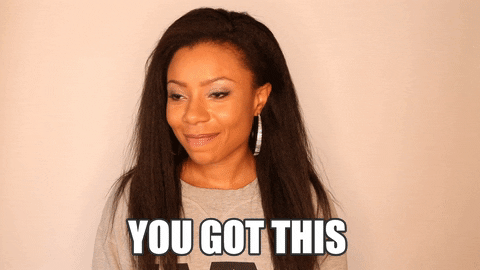If you’re a fan of eBooks and audiobooks, then you’re probably familiar with OverDrive. If not, OverDrive is a platform to which Richmond Public Library subscribes and through which we are able to curate a specialized collection of digital content just for you. OverDrive as a company started out in the 1980s and has evolved over the years based on user feedback. Their goal — “A World Enlightened by Reading.”
With this mission in mind, OverDrive launched a new app in 2017 called Libby. The new app built off the strengths of the original OverDrive app and users began to experience a simpler, more intuitive library app. Over the past six years, users have been able to use both apps simultaneously; however, OverDrive decided that the time has come to sunset the original OverDrive app and fully embrace the Libby app. Users will still be able to access OverDrive through the RPL website using a browser but, starting May 1st, Libby will now be the only app available on your phone.

Luckily for us, OverDrive has made it super easy to make the transition. In fact, there are just four simple steps to follow:
- Download the Libby app from the app store.
- Find Richmond Public Library and sign in using your library card.
- Sync your OverDrive wish list by following the prompts.
- Start reading and listening!
Each of these steps are outlined in a helpful tutorial you can find here. There’s also a great video that will give you a virtual tour of Libby.
Once you’re switched over, enjoy all the new features Libby has to offer! These include seamless navigation between libraries (if you have cards to more than one), push notifications for holds and expiring loans, customized tags to categorize your books, compatibility with Apple CarPlay and Android Auto, and more!
Now that you’re all set up with the Libby app, there’s one more thing we need to make you aware of. Starting May 1, the “Recommend” feature will no longer be available via OverDrive. Instead, you will be able to utilize a “Notify Me” tag for books you’d like RPL to purchase. Here’s how it works:
- Conduct a “deep search” in the Libby app for the title you want.
- If RPL does not own the title, tag it with a “Notify Me” tag and it’ll let us know you’re interested in the book.
- Follow the prompt to select how you’d like to be notified if the Library purchases the title — text, push notification, email, all of the above.
- When you receive the notification the title has been purchased, put it on hold.
Keep in mind, this feature is only available through the Libby app so you’ll want to do your searching there.
As always, the staff at RPL is always ready and available to assist with any questions you may have about Libby or accessing our eContent. Simply give us a call at one of our locations, use our “Ask a Librarian” chat feature, or email us at cyberlibrarian@rva.gov.